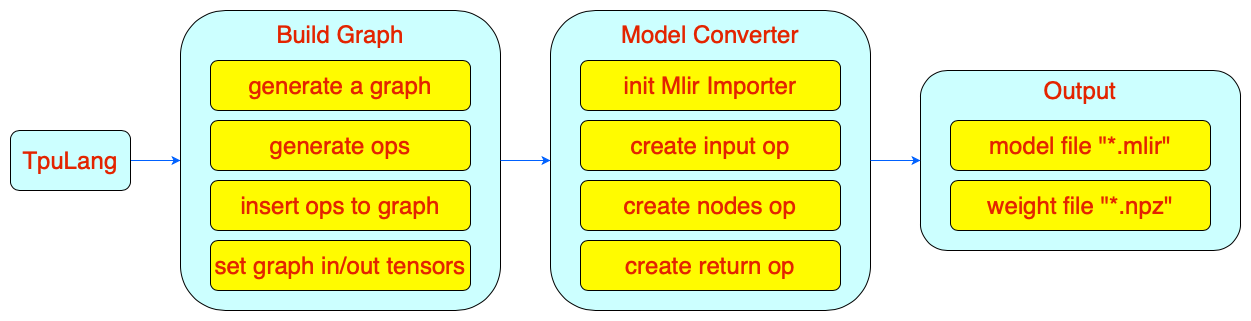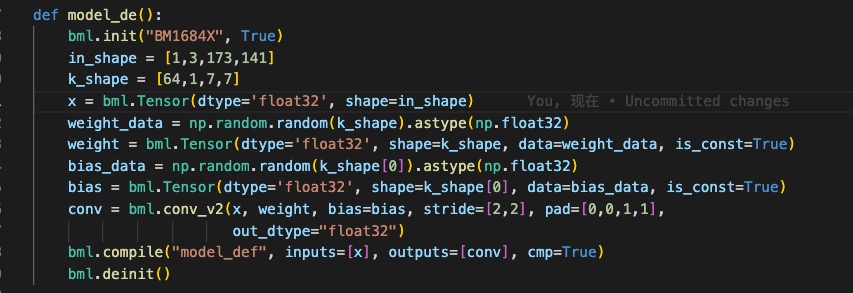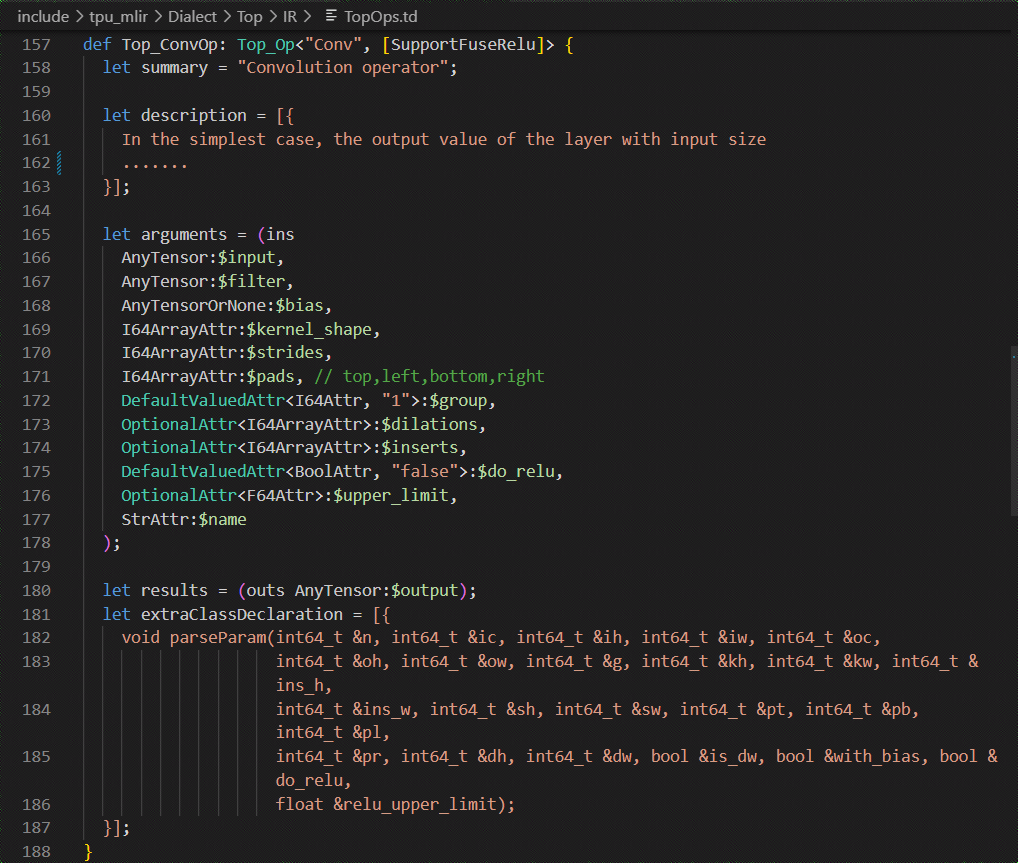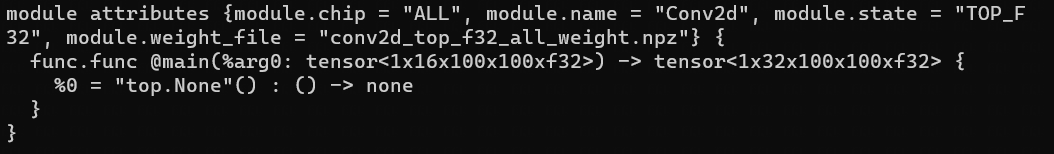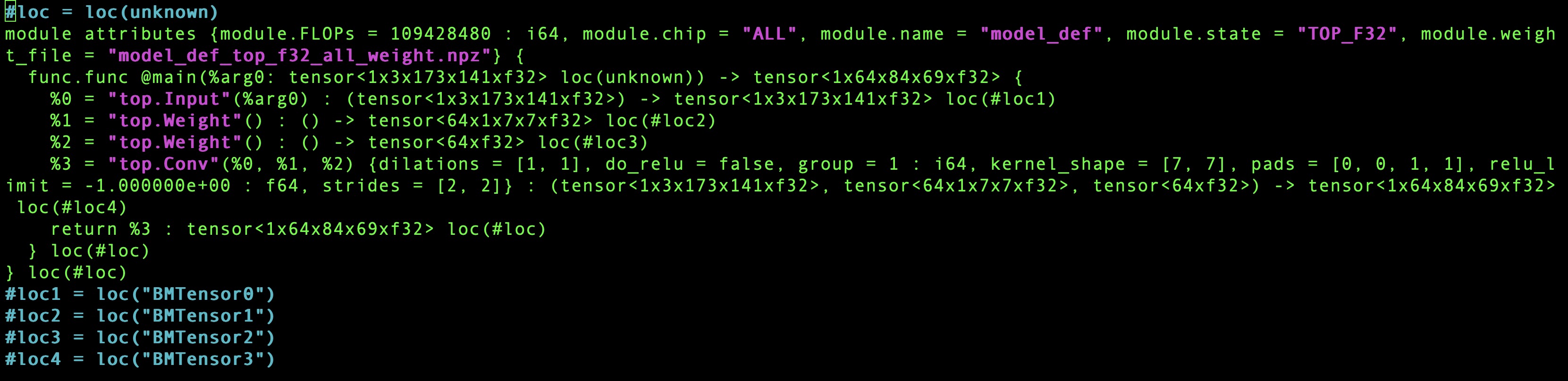tensor_i: Tensor type, indicating the input Tensor with 4-dimensional NCHW format.
weight: Tensor type, representing the convolution kernel Tensor with 4-dimensional [oc, ic, kh, kw] format. oc indicates the number of output channels, ic indicates the number of input channels, kh is kernel_h, and kw is kernel_w.
bias: Tensor type, indicating the bias Tensor. There is no bias when it is None. Otherwise, the shape is required to be [1, oc, 1, 1].
dilation: List[int], indicating the size of holes. None means dilation equals [1,1]. Otherwise, the length is required to be 2 and the order of List is [length, width].
pad: List[int], indicating the padding size, if it is None, no padding is applied. Otherwise, the length is required to be 4. The order in the List is [Up, Down, Left, Right].
stride: List[int], indicating the step size, [1,1] when it is None. Otherwise, the length is required to be 2 and the order in the List is [length, width].
groups: int type, indicating the number of groups in the convolutional layer. If ic=oc=groups, the convolution is depthwise conv
input_zp: List[int] type or int type, indicating the input offset. If None, input_zp equals 0. Otherwise, the length of List is required to be ic.
weight_zp: List[int] type or int type, indicating the convolution kernel offset. If None, weight_zp equals 0. Otherwise, the length of list is required to be ic, where ic represents the number of input channels.
out_dtype: string type or None, indicating the type of the output Tensor. When the input tensor type is float16/float32, None indicates that the output tensor type is consistent with the input. Otherwise, None means int32. Value range: /int32/uint32/float32/float16.
out_name: string type or None, indicating the name of the output Tensor. When it is None, the name will be automatically generated.